Driving Success in Medical Affairs and DAM:
What’s New in Vault 19R1
Veeva Vault 19R1 is focused on driving success in medical affairs, simplifying compliant content distribution, and streamlining digital asset management — making it easier to find and share content for more efficient HCP communication:
- Medical Inquiry Management – Create and fulfill medical inquiry requests from directly within Veeva Vault MedComms
- Automated Image Renditions – Automatically create image renditions and publish directly to the web via Vault Digital Publishing
- User Editable Portal Widgets – Curate additional Portal Widgets to showcase desired content across portals
- Improved Search and Filtering – Filter on multiple values or use “not-in” values for more complex and precise searches
Read more about these capabilities below:
Medical Inquiries
Our first highlight focuses on streamlining the medical inquiries process in Veeva Vault MedComms. Medical information teams typically use outdated software or a mix of disparate systems to find appropriate medical documents and respond to HCP medical information requests. Vault MedComms now allows medical affairs teams to manage the entire end-to-end process.
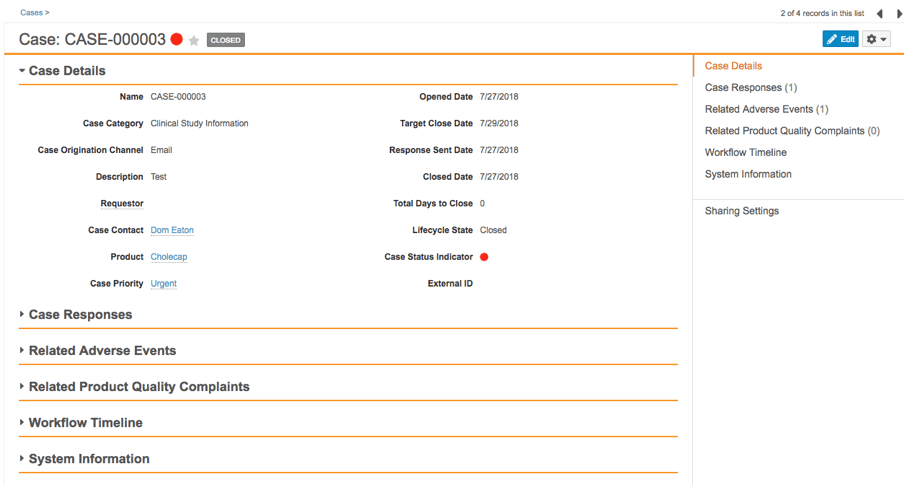
Create and fulfill medical inquiry requests from directly within Veeva Vault MedComms
With 19R1, call centers and MSLs can capture, manage, and fulfill medical inquiries directly within Vault, helping teams more quickly deliver the right product information to customers. Simply navigate to the new medical inquiry tab in Vault MedComms to manage cases and directly fulfill inquiries via email. Vault MedComms medical inquiry also automates the creation of cover letters through its access to a library of approved materials. And, you can quickly assemble and send compliant electronic response packages to HCPs, all within one system.
Automated Image Renditions
Our continued innovation in DAM brings two new key capabilities to help you maintain compliance while speeding content creation, management, and distribution. Vault’s Automated Image Renditions feature allows you to define and create up to 15 image renditions at the point of document upload and classification. Vault also lets you configure attributes such as photo quality and color space, enabling you to easily generate hundreds of custom derivative assets for your different channels. For example, when uploading a TIFF file, you can instruct Vault to automatically generate a web-ready JPEG that’s optimized for the web channel.
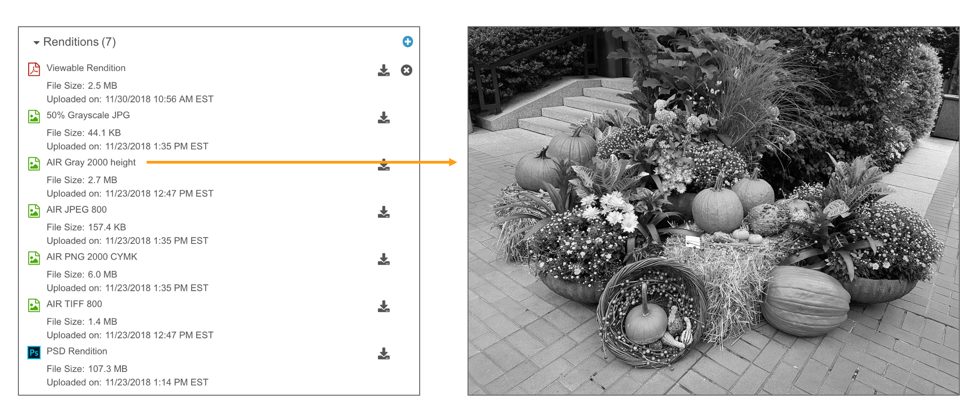 Create and fulfill medical inquiry requests from directly within Veeva Vault MedComms
Create and fulfill medical inquiry requests from directly within Veeva Vault MedComms
Vault Digital Publishing takes this feature one step further by publishing the desired image rendition to your company’s website. Automating this tedious task through Vault not only frees up time from manual work, but also helps you maintain control over images and their renditions for better compliance. And, with Vault’s reporting and dashboards, you can compare the performance of image types to better understand and refine your content strategy.
User Editable Portal Widgets
We’re also making it easier to find and share content with internal teams through Vault’s User Editable Portal Widgets. Our customers have asked for more areas to showcase key materials in Vault PromoMats Brand Portal and Vault MedComms Medical Portal. Now, in addition to the “carousel” and “featured items” widgets already available your portals, we’re giving admins the ability to surface content in up to four additional areas on the page. With more space and control to curate top assets, you can now promote important materials and drive teams to the right content, faster.
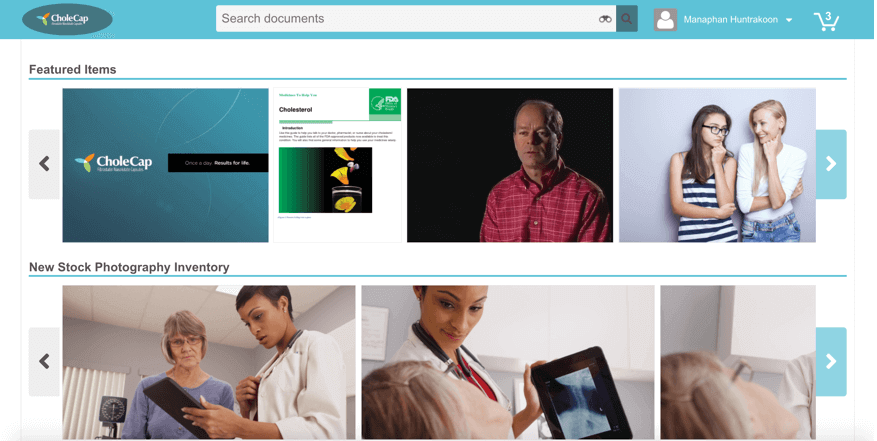
Create and fulfill medical inquiry requests from directly within Veeva Vault MedComms
Improved Search and Filtering
Helping users find the content they need is as important as ever. We’re seeing an explosion of content in Vault PromoMats – in fact, the average customer has increased the number of assets in their Vault one and a half times over in the last 12 months.
We’re excited that customers are extending their usage of Vault and are focused on continuing innovation and evolving existing features to support this growth.
With 19R1, we’re introducing two new search capabilities: multi-select values and “not-in” operators on values. Select multiple values for more precise filtering, or use “not-in” operators to omit certain subtypes and classifications from your results.
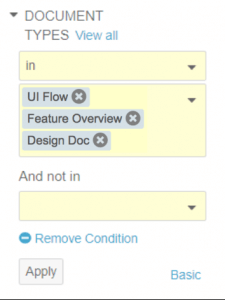 Create and fulfill medical inquiry requests from directly within Veeva Vault MedComms
Create and fulfill medical inquiry requests from directly within Veeva Vault MedCommsVault’s search and filtering have always been easy, but with more content in Vault than ever before, these new features will improve accuracy and speed to hone search further.
Thanks again for partnering with Veeva. Check out the resources in the 19R1 release kit for more info on what’s new in this release. And as always, reach out to your customer success manager with any questions, or feel free to ask a question in the Veeva Support Portal. We’d love to hear from you.

